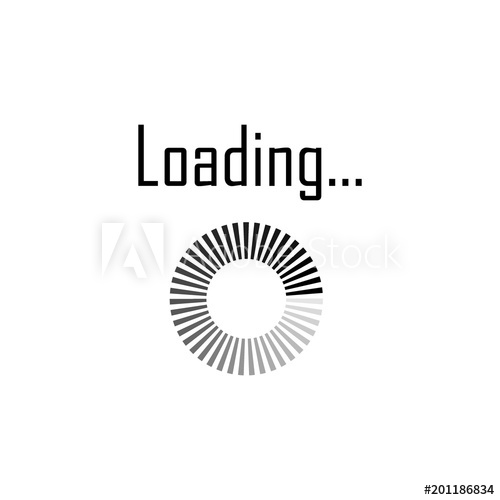Directorate of Technical Education, Maharashtra State has released the results of MBA/MMS CET 2016 exam on the official website. The DTE Maharashtra has conducted the exam successfully on March 12th and 13th 2016.
Approximately 74,000 students had registered for the Maharashtra MAH MMS/MBA CET that was conducted in the 12th and 13th of March and the results have been declared on Wednesday.
The Maharashtra MBA/MMS –CET is conducted for the admission to the first year of the two-year full-time post-graduate degree courses in Management namely Master of Business Administration (MBA)/ Master of Management Studies (MMS). The Government of Maharashtra has established a State Common Entrance Test Cell (CET CELL). ‘Commissioner, State CET Cell’ is the Competent Authority to conduct the MAH-MBA/MMS-CET 2016.
The role of the Directorate is to maintain, enhance the standard, quality of technical education by laying the policies, establishing developing Govt. Institutions, guiding supervising the aided, private institutions, interacting with industry and national level institutions, co-coordinating with other departments of State Government, Government of India Statutory Organizations and to contribute to the development of industry society at large.
Exam Pattern:
The two exams were for admissions into management colleges in the two-year Masters courses of Master of Business Administration (MBA) and Master of Management Studies (MMS). The exam has conducted four sections (Logical Reasoning, Abstract Reasoning, Quantitative Aptitude and Verbal Ability/Reading Comprehension) with a total of 200 questions for 200 marks. The Government of Maharashtra has established a State Common Entrance Test Cell (CET CELL), which conducts these exams.
9 candidates have scored in the 99.99 percentile for this exam.
Steps to View MAH MBA/MMS CET 2016 Result:
- Visit the official website.
- Click on the link ‘MMS/MBA CET 2016 Result’
- Enter your Roll Number & press SUBMIT button.
- The results will be displayed on the screen.
- Check the result and save or take a print out of it.