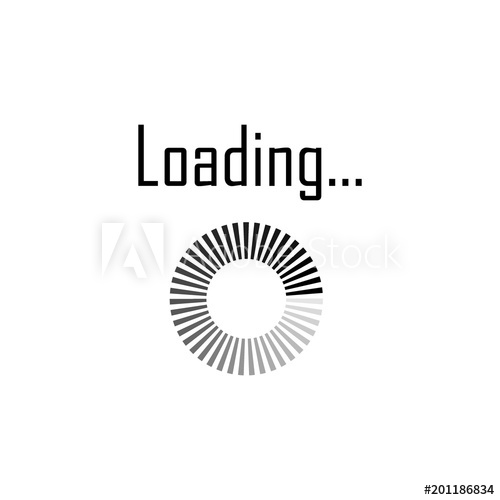The Jawaharlal Institute of Postgraduate Medical Education and Research has going to release the JIPMER MBBS Admit Card 2016 on its official website. So the candidates who have applied and waiting for this exam hall tickets can download on before date of exam.
The JIPMER Puducherry having the full name of Jawaharlal Institute of Postgraduate Medical Education and Research has recently announced an admission notification for taking admissions into MBBS courses for the academic year 2016-17. So applicants who are applied for this MBBS Entrance Test can download the exam hall ticket by using below we provide link. Because in this year so many numbers of candidates are applied & waiting for admit card activate the link. The organization has going to conduct the MBBS Medical Entrance Test on 5th June 2016 at various exam centers. Because the admit card is mandatory without the JIPMER MBBS Admit Card 2016 no one can allow to the exam hall.
Here the latest notification released for all applicants who are searching for the exam hall tickets, the management has released the JIPMER MBBS 2016 Hall Ticket on 23rd May 2016 on its official website. The applicants who are get admission in these courses must be qualified in this entrance examination. Download the exam admit card by using their application number and date of birth wise. In this time the organization server has to busy so here we are providing the direct link to download JIPMER MBBS Admit Card 2016 below.
Process to Download JIPMER MBBS Hall Ticket 2016:
- At very First visit the official website of JIPMER.
- After log on to the site, search a most suitable link of MBBS Exam 2016 Admit Card.
- Go on that Link.
- Then enter some necessary details like Roll Number and Date of Birth.
- Then go on Ok or Submit Button.
- After that, the screen will show the hall ticket, take a hard copy printout.
To Download JIPMER MBBS Admit Card 2016 Entrance Examination
https://www.digialm.com//EForms/configuredHtml/827/3967/login.html