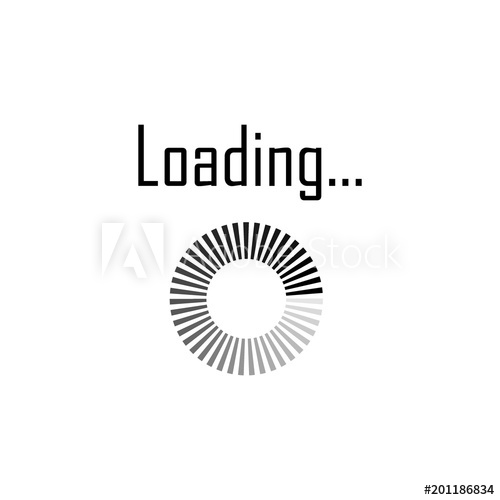UPRVUNL Assistant Accountant Interview Call Letter 2016 has released by the UPRVUNL. the candidates who have completed the written test and qualified can download their call letter through an official website.
The UPRVUNL has announced the interview call letter for UPRVUNL Assistant Accountant/ Lab Assistant on the official website. Actually, thousands of candidates were looking for the notification of UPRVUNL Assistant Accountant/ Lab Assistant Interview call letter 2016. The UPRVUNL conducted the exam on 27th December 2015. The interview will be conducted on 24th April 2016.
Earlier, the organization has released the notification to fill up the 211 vacancies in various Assistants posts. The candidates, who had completed the test and eligible for the next round, they can check their details through an official website. Now all the call letters are available on the official website which provided below link.
The Uttar Pradesh Electricity Department also called as UP Rajya Vidyut Utpadan Nigam Limited. It was founded on August 25 in the year of 1980 established under the Companies Act 1956. It is a State Government owned company that handles thermal power stations of the UP State. The main aim of this organization is to construct big numbers of new thermal power projects within the state. The applicants had applied and appeared for the written test on 27th December 2015. Those candidates who qualified in the written test, they have to check their call letter dates.
How to download UPRVUNL Lab Assistant Interview call letter 2016:
- The candidates should visit the official website.
- Then, click on the link ‘Interview Call Letter for Post Code 1 and Post Code 4 ’
- Feed your required details like application number and password.
- Click on login button.
- Your call letter will be displayed on your desktop.
- Save and have a print out for the future purpose.
To download the call letter simply click on given link
https://www.digialm.com/EForms/configuredHtml/853/2681/login.html