Today, the Vignan University B.Tech 1st Year R13 Supply Results 2016 have been placed on the official website www.vignanuniversity.org
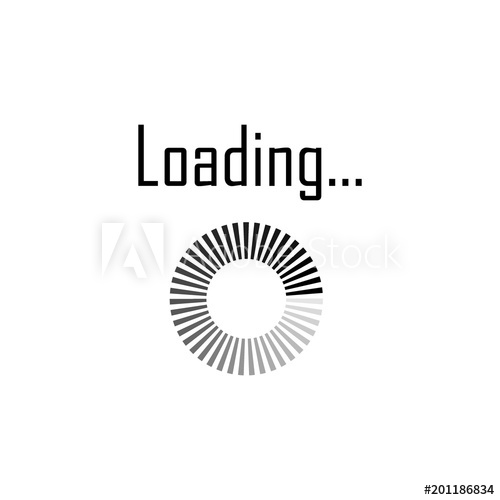
Vignan University B.Tech 1st Year R13 Supply Results 2016 has declared on the official website www.vignanuniversity.org. These exams are for the students who did not get through the main regular exams conducted in the March month.
In June, the Vignan University has again conducted the Supplementary exams for those students who did not qualify in the regular exams. This is most important for the appeared students as there is a lot of tension among them. The qualification will enable them for further course of action in their studies.
The following are the steps to check the Vignan University B.Tech 1st Year R13 Supply Results 2016
- Visit the official website www.vignanuniversity.org
- Click on the Results Tab on the left menu of the Main page
- Click on the link “BTECH_R13_1YEAR_0SEM_SUP_June_2016”
- Enter the required details like Hall Ticket Number and The code that is displayed there
- Click on submit button
- Download or Save the displayed result, You can also take the printout of the same for future reference.
However, the students can take the hard copy of the Original marks sheets from the College itself. The respective students from the University need to submit the required formalities in the University for obtaining the required marks sheets.

