APPSC one time registration 2016 for the group I, II, IV, departmental exams is mandatory for the interested aspirants.
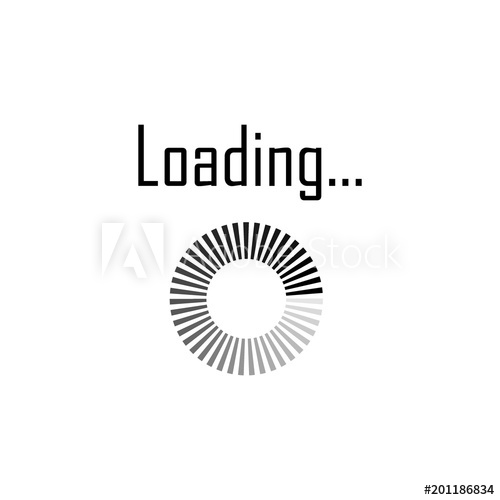
APPSC one time registration 2016 can be done through the official website www.apspsc.gov.in
The unemployment youth looking for the recruitment notifications has to register themselves on the official websites apspsc.gov.in or psc.ap.gov.in. The Andhra Pradesh government has implemented the APPSC one time registration for the candidates who are looking for government jobs in the state of Andhra Pradesh. From this year i.e.,2016 onwards AP government presents the APPSC one time profile registration on the commission’s site.
All the latest notifications will be sent to the candidate’s registered mail ID after registration.
Andhra Pradesh Public service Commission in short APPSC. Its main functions are conducting direct recruitments, recruitment by transfers, Disciplinary cases, Reimbursement of legal expenses, etc. Apart from this various departmental examination which includes half yearly examinations for IAS and IPS officers & proficiency tests for AIS officers.
The AP government decided to release recruitment notification on the group I, group II and group 4 services including Departmental tests and other notices. APPSC one time registration 2016 will enable the aspirants to candidates to get the every notification release in APPSC and also apply for the required examination by using the APPSC one time profile registration login.
Steps for APPSC one time registration:
- Visit the official site apspsc.gov.in or psc.ap.gov.in
- Click on one time profile registration process
- Select Direct Recruitment or Departmental Test
- Click on New Registration
- Fill the online application form with the details like your Aadhar card number, personal details, address, education qualification and other required details.
- Upload your photograph and signature
- Select the type of notification you prefer
- Click on submit
- Your ID and Password will be generated
After Submission, please do remember the ID and Password for future operations and usage. This is very very important.
http://psc.ap.gov.in/UI/RegistrationForms/RegistrationTypes.aspx

