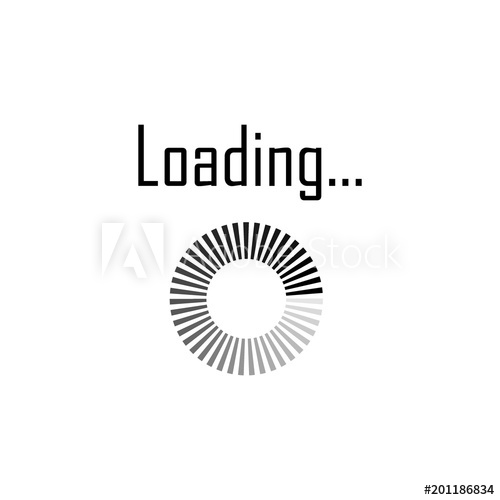Applied Candidates can download the UPSC Civil Services Admit Card 2016 through official website mentioned below.
UPSC Civil Services Admit Card 2016: The Civil Services Examination is held in three stages – (i) Civil Services (Prelim) Examination, (ii) Civil Services (Main) Examination and (iii) Personality Test (Interview). The Preliminary Examination contains two papers of objective type (multiple-choice questions) and carries a maximum of 400 marks.
The IAS prelims 2016 examination is scheduled to be held on August 7, 2016 (Sunday).IAS Main examination is scheduled to take place on December 03, 2016. The Commission will not send the Admit Card of IAS Prelims Exam 2016 by post. The candidates need to download the Admit Card online. The Admit Card of Mains Exam of IAS 2016 will be issued after the declaration of Prelims Result of IAS 2016.
About UPSC CSE Prelims 2016 Exam:
- Paper 1: 09.30 A.M. to 11.30 A.M.
- Paper 2: 02.30 P.M. to 04.30 P.M.
- Candidates are advised to bring black ball point pen to the examination hall for all objective type papers. Answers other than those made by Black Ball Point Pen would not be evaluated.
- Enter the Examination Hall 20 minutes before the scheduled commencement of the examination.
- You will not be admitted to the examination if you report 10 minutes after the scheduled commencement of the examination.
- There will be penalty (Negative Marking) for wrong answers marked by a candidate in the objective type Question Papers.
Steps to download the UPSC Civil Services Admit Card 2016:
- Visit the official website – www.upsconline.nic.in;
- Go to the ‘What’s New’ section, click on the live link ‘e-Admit Card – Civil Services (Preliminary) Examination, 2016’;
- Under ‘To Download e-Admit Card’ click on the hyperlink;
- The candidates will get two options – ‘By Registration Id’ or ‘By Roll Number’;
- Enter your details like roll number/registration id, date of birth etc. and submit;
- The admit card would appear on your screen;
- Check all the information. Contact the commission immediately in case of any discrepancy;
- Take a print out for future use;
- Make sure to carry the hall ticket to the examination centre